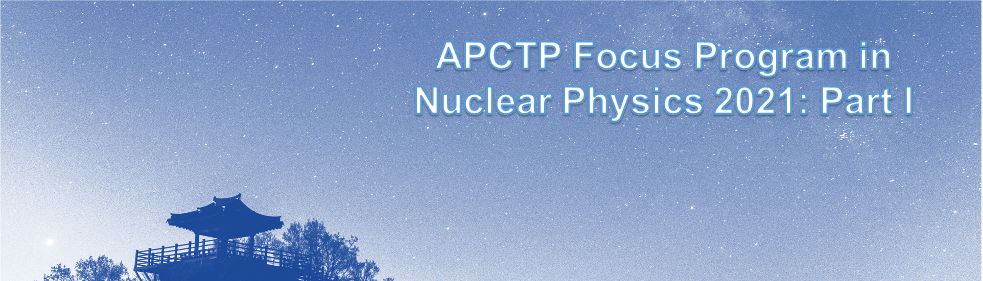This workshop will be held online through ZOOM.
Connection information through ZOOM will be given later to registered participants.
Since this is an online meeting, we need your cooperation.
Please turn off your mic during the meeting. If you have a question during a ZOOM meeting, please use the "raise hand" button of ZOOM. (This appears when you click Reactions button.) You can use this option as shown below. When you are allowed by the moderator, you can turn on your mic and speak.
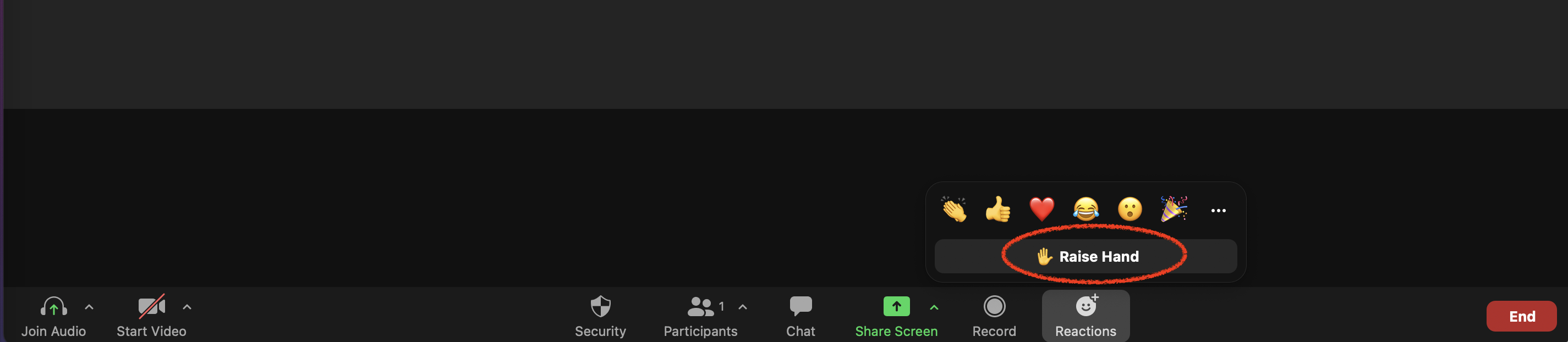
When done, please lower your hand as shown below.
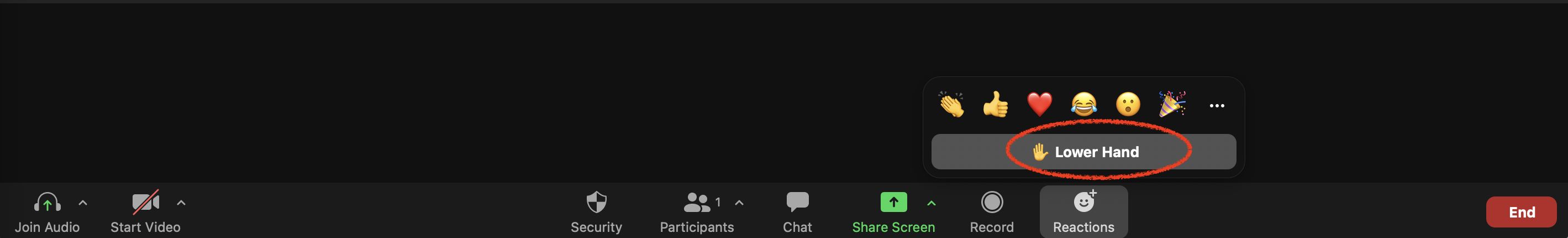
Other option is to write "I have a question" or your question directly in the chat window.